One of my first marketing experiments after opening up my agency’s office in downtown Norfolk, Virginia was to setup a Facebook ad campaign advertising our web design and development services.
Fast forward a few hundred dollars in budget… and you can probably guess what happened next.
I shut down the campaigns.
The clicks we did get (which weren’t many) weren’t leading to new leads. It was a waste of money.
I wrote off the idea of paid advertising, and instead focused on building up a grassroots network of referral sources.
Well, my decision to steer clear of ads obviously worked. We were able to make do without paying for leads.
But a few months ago, somebody asked me if I’d reconsider paid advertising for finding clients after hearing about the runaway success I’ve had advertising my email course, Charge What You’re Worth.
My response was that if I could go back in time knowing what I know now about Facebook ads, I would. Here’s why:
The problem was with me, not with advertising
When I created this first campaign, entered in my credit card, and set a daily budget, I thought that I could easily buy project leads.
I assumed that if I ran ads that were targeting people who liked certain business-related keywords, restricted to my local area, inevitably I’d come across someone who was, in fact, looking to commission a new website or web application.
A lot of people, especially freelancers who want to dip their feet into paid advertising, end up making this mistake.
It’s important to realize that Facebook ads are passive ads.
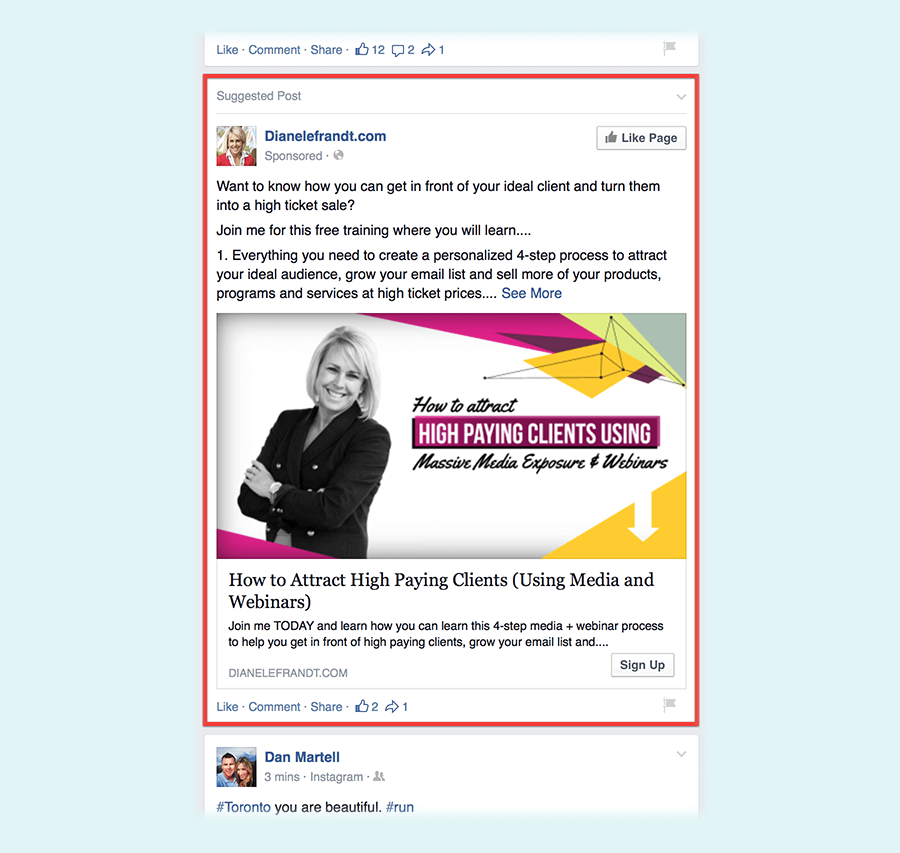
Unlike Google AdWords, you’re not targeting people who are actively searching the Internet for products or services you offer. If I set up a Google AdWords campaign targeting “web design” in Norfolk, Virginia, then anyone who sees my ad is probably in my target audience: they’re searching Google to find companies like mine.
Facebook ads, like other passive ad platforms (display networks, LinkedIn, etc.), are shown to people who aren’t actually looking for what you offer. But Facebook knows enough about their users that they can allow you to run ads targeting people in southeastern Virginia who “like” the local Chamber of Commerce.
Realize that the people at the receiving end of a passive ad, like a Facebook newsfeed sponsored post, might be in your audience, but they’re almost certainly not in the mindset you want them in. If they’re on Facebook, they’re mentally checked out; they’re skimming through their friends’ baby pictures and the like.
Many first-time advertisers forget this.
They run ads thinking that the people who are in their audience are mentally in that audience when they come across their ad.
And so they promote their products and services and end up admitting defeat.
Why isn’t this working?
Figure out what your advertising goals are
It’s tempting to jump in and start building out landing pages and ads, but before any of that happens you need to know what you want people to do.
At first, this might seem obvious. A little too obvious.
“Hire me. Duh.”
But like we discussed above, people are going to be passively clicking on your ads.
They’ll be mentally checked out.
So you can’t pitch the same thing that you might pitch to a drive-by Googler. You need to present something different; something with a lot less friction.
(Note: this is why most people who naively set up Facebook ads — hello me, circa 2011 — end up failing.)
Your goal shouldn’t be a project lead.
If you’ve been following my work for a while, you probably know what I’m about to recommend…
You want to create a relationship. You want to slowly court somebody, who probably will never end up hiring you. Ever. And that’s OK.
You want to build an audience who will either hire you at some point, or, more likely, refer others to you.
Getting setup
At a minimum, you’re going to need:
- A Facebook page (which is different from a personal profile). If you pitch yourself as an agency or studio, it should be for your business. If you’re solo and don’t really have a brand, you can just create a business page named after yourself. My thoughts on naming your freelancing business can be found here.
- A way to create landing pages. If you’re a web designer, these would just be simple static pages with email opt-in forms embedded on them. Not technical or don’t fancy yourself a designer? Checkout LeadPages.
- An email marketing platform. Mailchimp works, but tools like Drip and ConvertKit are a lot more powerful. I like them because they have powerful lead scoring and native integration with a number of CRMs, that will allow you to streamline how you move contacts from being just a member of your audience to becoming a project lead.
You’re going to be running ads within your business Facebook page, and driving traffic to a landing page with the goal of getting your visitor to leave their name and email.
Who to target
With more intent-based advertising like Google AdWords, targeting is fairly straightforward.
If you’re a wedding photographer in Portland, Oregon, you buy permutations of the keywords “wedding photography”, “wedding photographer”, and so on. You geo-restrict your ads to run to people around Portland, and you’re good to go.
Facebook, though, can target people in a number of really interesting ways.
To get started, make your way over to the Facebook Ad Manager and click “Audiences”. You’re going to mostly make use of “Custom Audiences”, which are either CSVs of email addresses you control or retargeting data. A “Lookalike Audience” is Facebook’s attempt to find additional people to target based on people who are mutual friends of those who already exist in one of your custom audiences. A “Saved Audience” is a saved targeting filter, where you can mix and match including audiences, excluding audiences, and filtering down your list based on age, sex, location, marital status, and more.
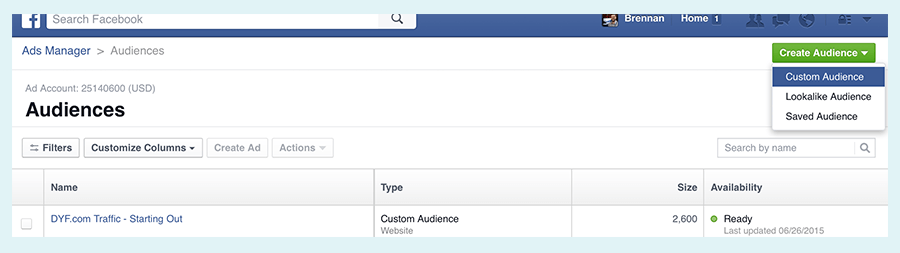
Remarketing
Have you ever seen an ad for a website you recently visited? If so, smile! You’ve been remarketed to.
Remarketing (also known as retargeting) is some of the most cost-effective and powerful marketing available. You can promote ads to people who have visited your website and didn’t end up doing whatever you wanted them to do, like opting into your newsletter.
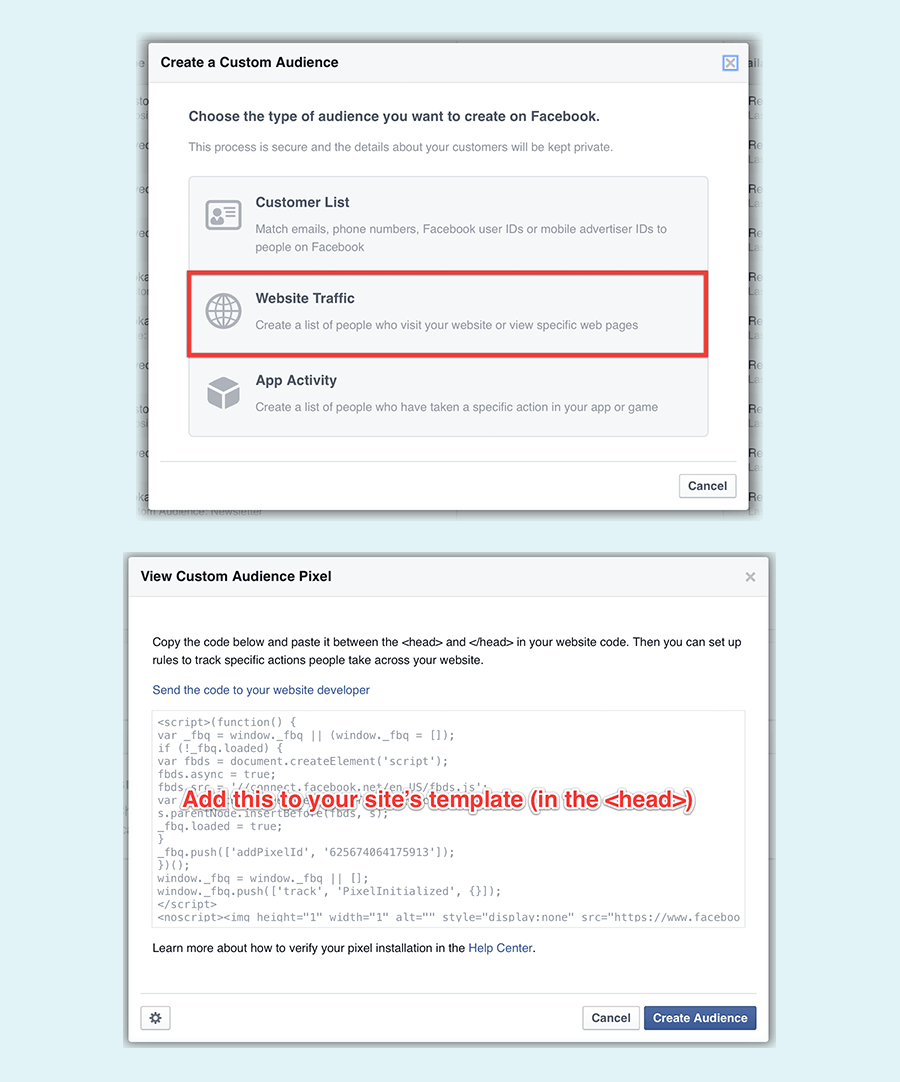
Your own list of contacts
Do you have a list of contacts? Past clients, people you’ve met at networking events, your insider’s list, or your newsletter?
If so, you can upload their email addresses directly to Facebook, and if they’re able to find a matching profile, you can promote ads targeting these people.
I’ve found that about 50% of email addresses usually get matched with a profile. The problem is that the email address used to register with Facebook isn’t always the business email address you have for someone.
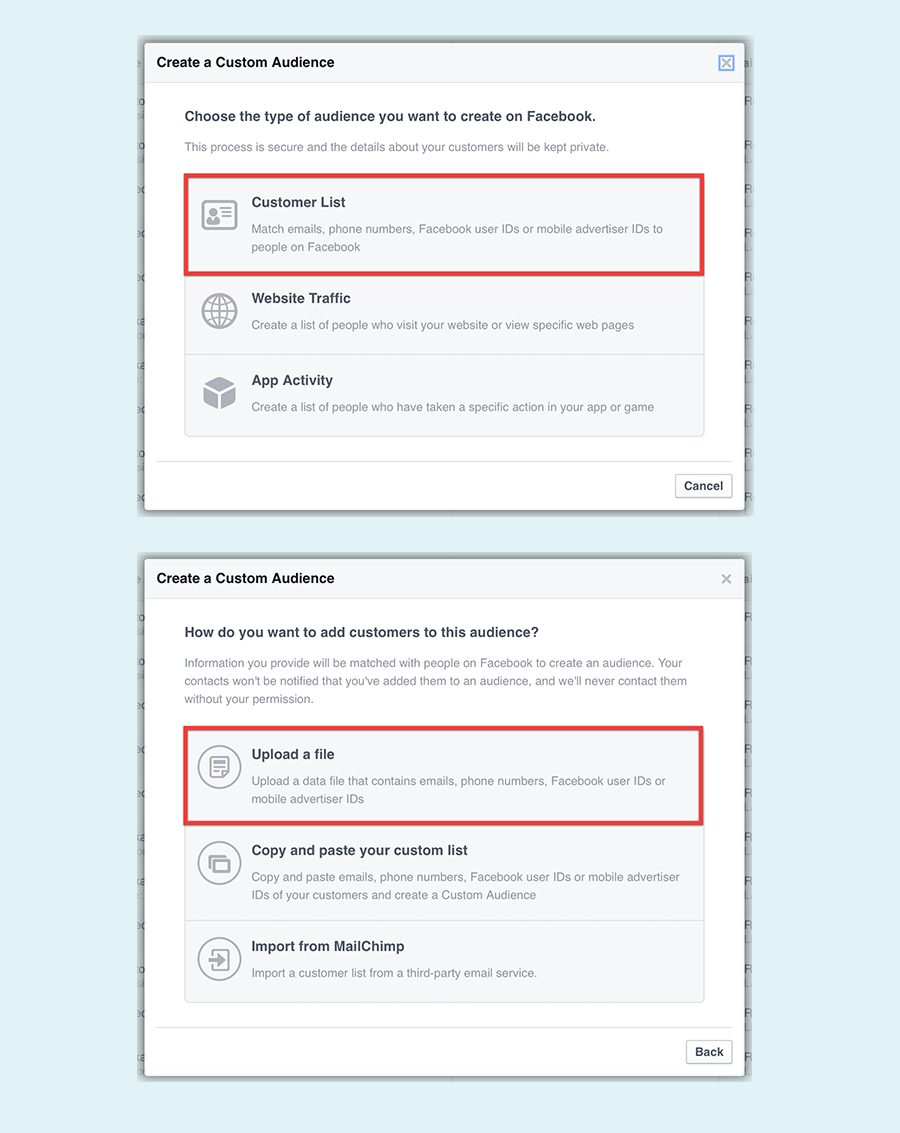
If you only have a handful of people on your list, it might be easier to just copy and paste them (using the 2nd option). And if you use Mailchimp, use the 3rd option. Otherwise, you’re going to want to generate a single-column CSV of all the email addresses you have for your audience.
Interest targeting
Lastly, you can target people who “like” certain pages, belong to a particular age group or gender, and live nearby.
We’ll talk in detail later on in this post about what role interest targeting has in your ad campaigns.
Usually, you’ll do this when creating an ad. But you can also create a “Saved Audience” for an interest list that you can use in multiple ads. Here’s how:
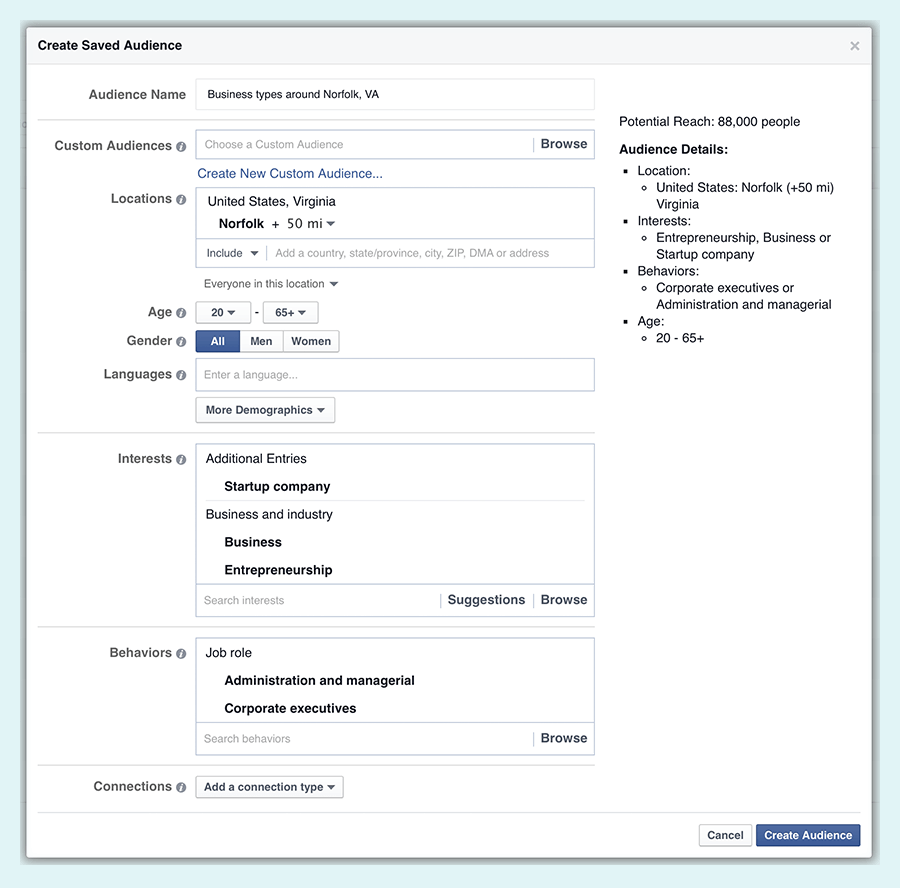
Notice I’ve targeted everyone within 50 miles of Norfolk, Virginia who is interested in business and entrepreneurship and is either an executive or in management. Pretty awesome, huh?
Creating your lead magnet
A lot of people start with the ad, but this is a mistake.
Before you have an ad or even a landing page, you need to have an offer. You need to have a product before you have a pitch.
When attracting clients, who by definition tend to have a high lifetime value and involve a degree of high-touch sales, you’re chiefly going to want to focus on your ability to provide value.
Your overall goal is to give somebody generalized value now, and offer them specific value (that is, consulting services) later.
But before we come up with an offer, let’s think about a few things:
- People who click through to your landing page probably don’t know you.
- They don’t trust your abilities.
- They don’t trust you with your business.
- They don’t want to be “sold” anything.
There are quite a bit of trust objections that we need to first get out of the way.
This means we can’t focus on what might seem most natural to us, especially if we’re used to having new leads reach out to us first or get most of our work via referrals. We can’t sell them on a “free consultation” or anything else that makes them feel like they’re on the receiving end of a sales pitch.
We need something frictionless (remember: a second ago they were looking at pictures of their friend’s cute kids) that we can offer visitors.
Something that allows them to quickly leave their contact info and go back to looking at cute kid pictures.
Here are a few ideas of offers, or lead magnets, that you can create, and the pros and cons of each:
1. Email course
This is my preferred lead magnet for passive ads.
A good email course is going to deliver value as lessons over time. And because you’re sending these lessons over email, the person on the receiving end gets used to having you in their inbox — which is super important, especially if you plan on making them a client of yours.
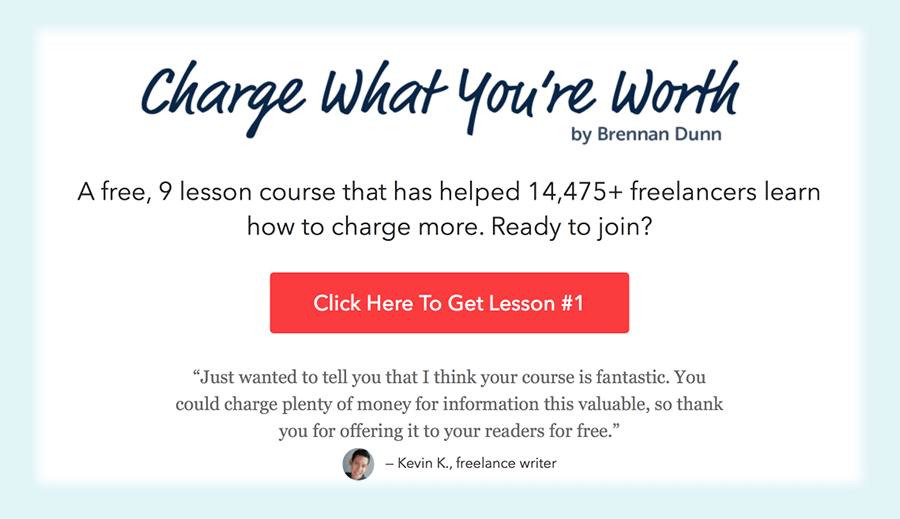
Pros: Relatively easy to set up. It’s “evergreen”, and your course will continue to run without any ongoing involvement from you. No brainer to opt-in to.
Cons: It’s not as personal — videos and seminars/webinars are better at showing the human side of you and your business.
I’ve written another post on creating email courses. Open this in a new tab to read when you’re done with this article. I’d recommend that most freelancers start with an email course.
2. Seminar or webinar
I was at first reluctant to include seminars / webinars into this guide, mostly because it’s a little more complicated to get set up and you might not get the results you’re looking for.
Remember that you’re taking somebody away from looking at cute pictures. They’re not exactly thinking about their schedule.
A seminar or webinar is live. They require you to show up and present.
Additionally, they require a time and attention commitment from the person who you want to attend the webinar. And if they don’t know you, it’s unlikely that they’ll take the time to consult their calendar and see if they’re free for your event.
But I built my agency off seminars. We made a killing by hosting educational seminars and using them to expand our network.
If you have the time or resources to teach local business owners, then you might want to try an in-person seminar. You’re going to need a place to host it, and you’re going to need something to present. Additionally, you need to be comfortable speaking in front of people.
I wouldn’t recommend using a seminar or webinar for a lead magnet for most beginners. However, they’re great offers to introduce after someone is already on your list and has gone through your email course. By that point, they’ve already decided that you offer something of value (and if they haven’t, they’re ignoring your emails or have already unsubscribed.)
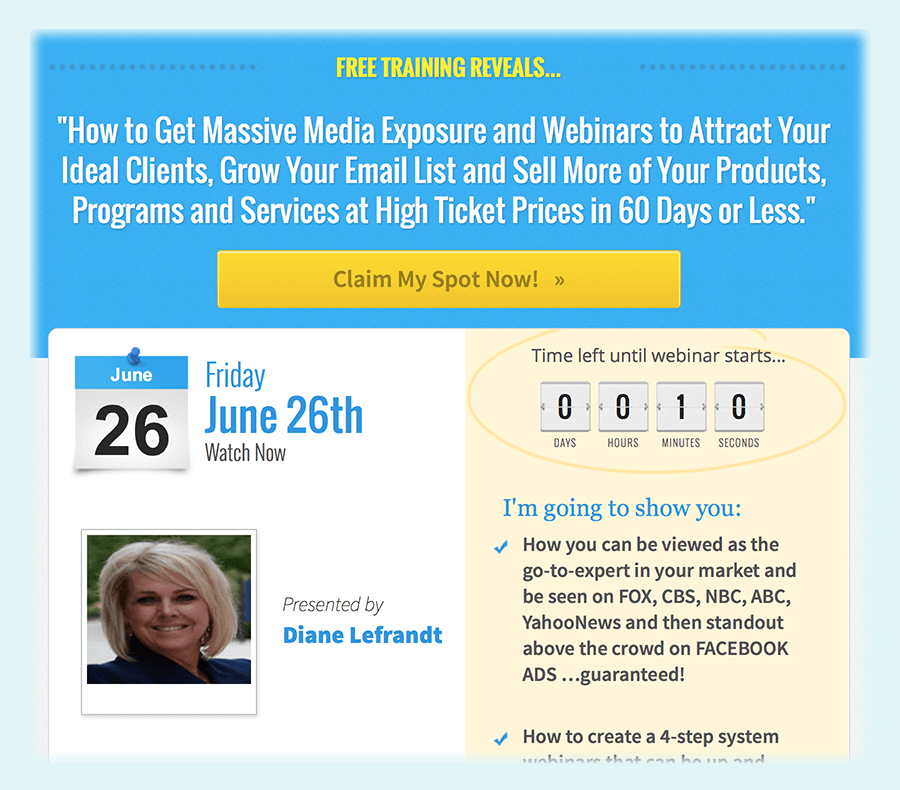
Pros: You have a captive audience. There’s no way to fast forward or scroll through what you’re saying. It’s bi-directional — attendees can ask you questions and get responses in real time.
Cons: Requires time commitment from you and attendees. Doesn’t let you “set it and forget it”.
I have a few other articles for you on hosting seminars and webinars:
- “Borrowing” An Audience: How Seminars Can Win You New Business
- How I Made $312.50 An Hour Teaching Local Business Owners
- How To Spend Less Time Selling Your Freelancing Services
3. PDF / report / whitepaper
This is the most common form of lead magnets (lately, though, email courses are gaining a lot more traction).
The idea is that someone enters in their email address in exchange for something of immediate value: a report, checklist, worksheet, etc.
Many people end up making the mistake that they capture an email address, opt someone onto their main list, and deliver the goods. What most don’t do, though, is send email followups focused on whatever it is was downloaded. The new subscriber is just dumped into some general newsletter list.
If you’re going to produce a worksheet or free report, be sure to send emails afterward that offer more insights or information into what you delivered. When I sell Double Your Freelancing Rate, I send more than two month’s worth of follow-up emails that drill further into the content and teach my customers how to further tie in the concepts from the course into their unique business.
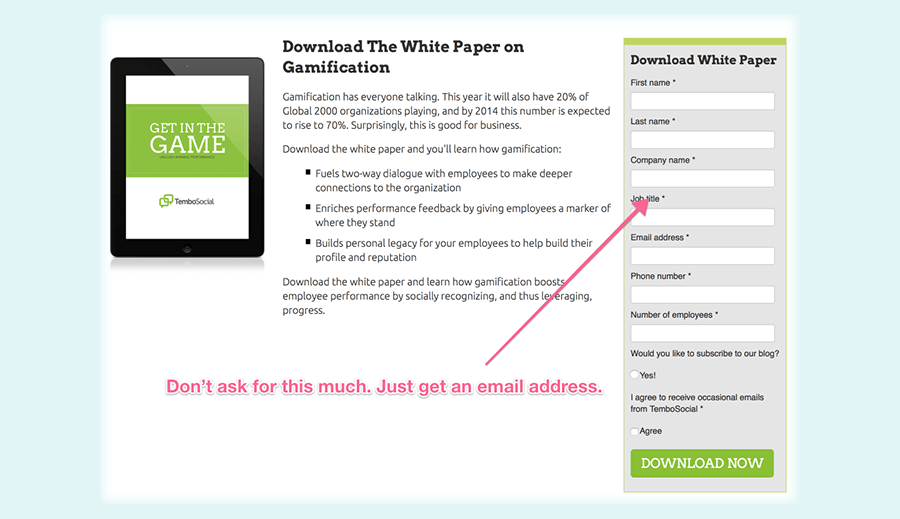
If you don’t remind people of the value they received from you and supply them with additional things of value, there’s a good chance whatever you sent them will end up collecting digital dust in their downloads folder.
Pros: The value is offered immediately (as opposed to over time, like with an email course), which depending on the offer can be a good thing.
Cons: Your relationship with the subscriber will be naturally more transactional and one-off. This can be mitigated, though, by basically tacking on an email course after delivering the downloadable.
4. Video or video series
Lastly, you could produce a video or series of videos that replace the format of an email course, but largely accomplish the same end.
I haven’t done this yet, but quite a few marketers create 3-part video series that lead toward a call-to-action for their product or service. It’s definitely more personal than an email course, and if you use a video hosting platform like Wistia you can disable skipping ahead.
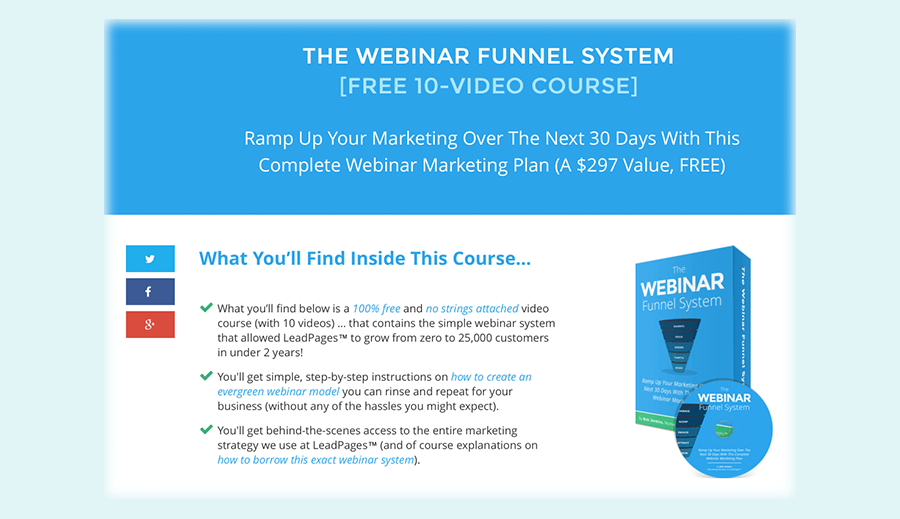
Pros: Like an email course, but more personal. You could also repurpose a seminar/webinar as a video that people can opt-in to.
Cons: Not as easy to make adjustments (you’d need to reshoot the entire video), and some of us are camera shy.
If you do plan on doing anything with video, please don’t use your webcam. Invest in better equipment. I shoot my videos with my Canon 70D and I record my audio using a Rode NTG3 shotgun mic with a pop filter in front of it and plugged into a pre-amp.
Designing your landing page
Now that we’ve created our offer, or our lead magnet, the next step is to put together a page that pitches the offer.
This is your landing page, and its one and only purpose in life is to get people to accept your offer and enter their email address into a form.
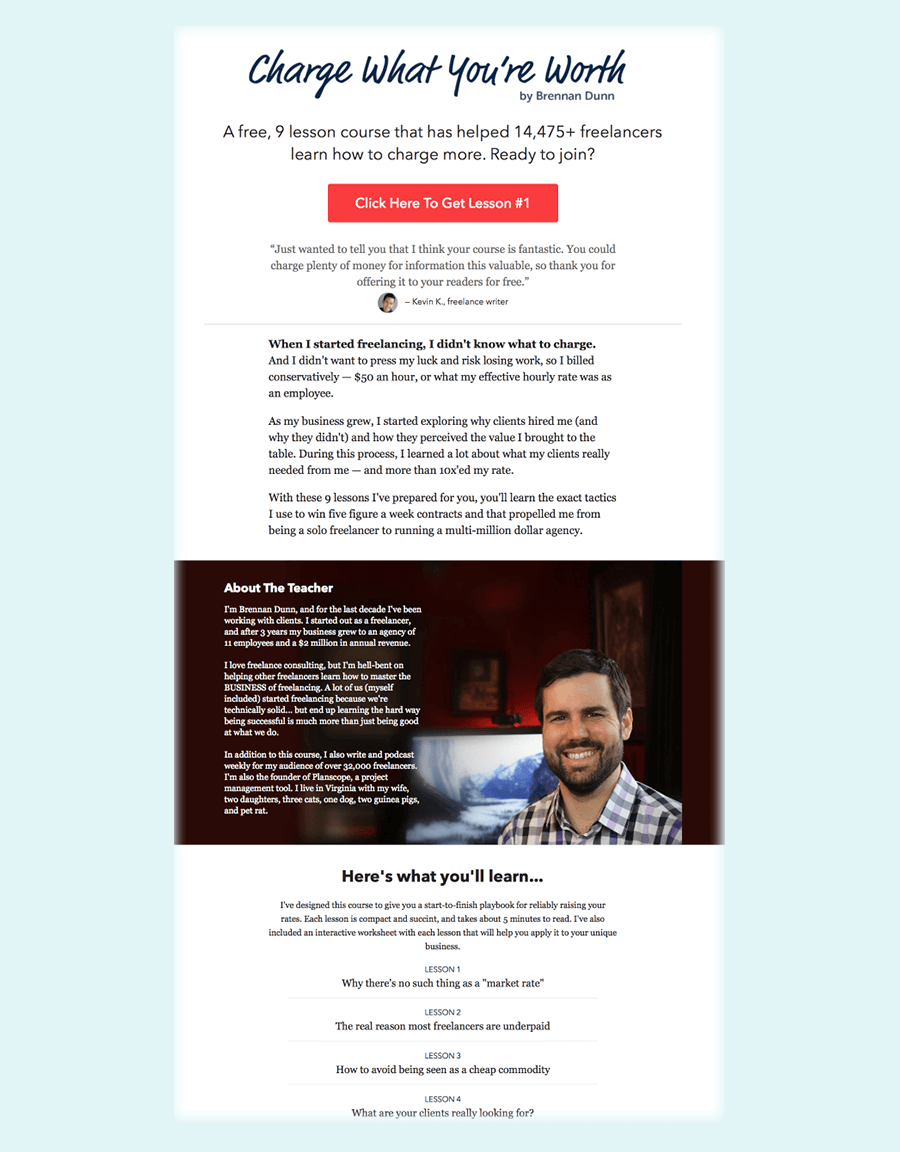
In structuring this page, you want it to be a “squeeze” page — that is, there’s no navigation. There are no outbound links. There’s nothing to do but opt-in for your offer.
If you need help in setting up your landing page, LeadPages is a great resource for both the design and hosting of these landing pages, even if you’re not technical. It integrates with a number of third-party email marketing platforms and will allow you to quickly wire up an opt-in form.
The copy is the most important part of your landing page.
You need to stop people in their tracks, tell them exactly what they’re getting, and let them know that your offer is worth their while.
This can be tricky, especially if copywriting isn’t your thing. But here are a few pointers:
- Your headline should reiterate what you’re saying in your ad. Don’t make the mistake of having a disconnect between the ad someone clicks and the page they land on.
- Avoid platitudes. Be concise. Your archenemy is the user’s back button. Let them know what they’re getting. “A free, 9 lesson [the scope of the course] course that has helped 14,475+ [social proof] freelancers learn how to charge more.”
- Social proof in the form of a testimonial, either from someone who’s consumed your offer already or something a past client said about your ability to offer value. “Just wanted to tell you that I think your course is fantastic. You could charge plenty of money for information this valuable, so thank you for offering it to your readers for free.”
- Overcome any objections that the user might have. How can you prove to them that this is for them? That they’ll learn something new? Anticipate what objections someone might have, and counter them.
- Make your call-to-action be in line with what you’re offering. Instead of “Sign Up”, your button should say “Send me lesson #1!”. There should be a clear connection between what you say you’re offering and the actual offer you’re presenting.
If you’re not an expert at writing sales copy, I want to point you to two authors who have been instrumental in helping me learn how to write good copy.
- Sean D’Souza’s The Brain Audit — his “7 red bag” framework is something I incorporate into every bit of sales copy I write.
- All of Joanna Wiebe’s books — she has books on headline writing, call-to-action writing, and more.
Creating your ad
Finally, it’s time to create your first Facebook ad.
You have an offer, and you have a landing page that “sells” the offer.
The purpose of your ad is to get people to stop looking at cute pictures and to click through to your offer. Fortunately, Facebook ads that are placed in the newsfeed look like normal newsfeed posts. They don’t look like advertisements. (We’re going to ignore right sidebar ads.)
At the top of your ad, you have what I call the teaser — a block of copy that’s the “status update” part of your ad. The copy here should be focused on the benefits of the ad, or at least sympathizing with a problem of the people you’re hoping to attract.
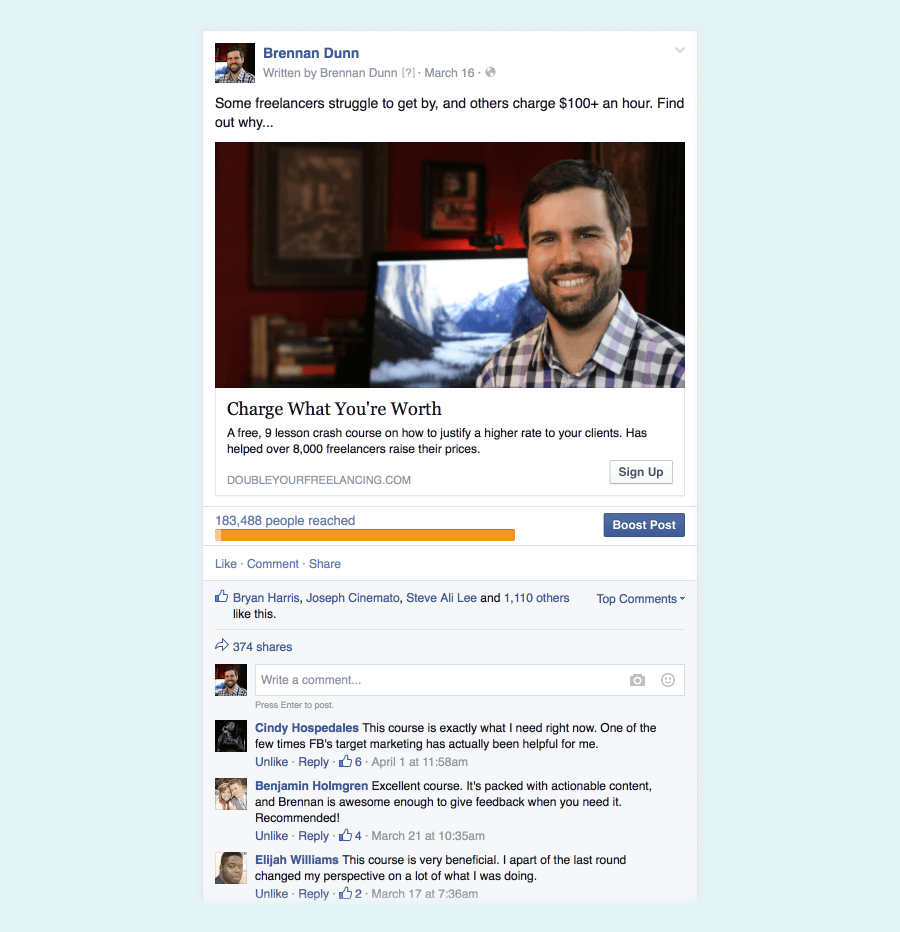
Facebook doesn’t allow for too much text in your ads, so you can’t exactly have “Learn how to build a profitable restaurant website — free email course!” as the ad image. I’ve done a lot of testing, and found that images with people — especially if they’re looking at the camera — work best. Remember: Facebook ads look like actual newsfeed posts. Would a friend of yours post big, promotional banner text as a status update?
Finally, you have the title and description for the linked page. I simply include the name of the email course here, with the details of it as the short description.
Don’t worry about having the perfect ad.
Your first few hundred dollars might be wasted as you experiment and try to find the optimal funnel from view to opt-in. That’s OK. I like to think of it as paying for data.
What’s important, though, is that the ad fits into your overall funnel.
The job of your ad is to get clicked by the right people.
The job of your landing page is to sell someone on your offer.
The job of your lead magnet is to cultivate someone toward becoming a client or referral source.
Each part of this funnel has a job, and you should actively tweak and refine each step of the funnel as you begin to collect data.
Setting a budget
A lot of new advertisers tend to just throw a bunch of money into their ad budget without really knowing whether they’re making a return on investment.
Fortunately, you’re not selling a $9 ebook. You’re selling high-price consulting, so you can typically afford to spend a good amount on acquiring a new client.
I’m typically OK with spending upwards of 10% of a client’s value on acquiring them. This might seem like a lot, especially if the average value of a client is $10,000+. But a 10% acquisition cost is very good when contrasted with other business models — I think the sign of an advanced freelancer is one who understands the importance of spending money to make money.
There are a few concepts you’re going to want to become familiar with:
Cost per click – What you’re paying Facebook for each click. Facebook generally charges you on a CPM basis (per 1,000 impressions), but they show you effectively what you’re paying per click. Realize, though, that a better ad will encourage more clicks, thus driving down your cost per click. With that being said, it’s not all about clicks; it’s about getting the right clicks.
Cost per lead – or, cost per conversion. This is the amount of money you’re spending to get someone to opt-in to your offer. This is directly related to your landing page’s conversion rate — if 25% of visitors are opting into your offer, and you’re paying $2.50 a click, your cost per lead is $10.
Cost per qualified lead – We’ll discuss what this actually means when I cover a few formulas at the end of this article, but this is what percentage of people who opt-in that become qualified leads and talk with you about a project.
Cost per client – Finally, this is someone who’s clicked your ad, opted into your lead magnet, kicked off a project discussion, and ultimately became a client. If you’re paying $10 a lead, and 10% of leads end up qualifying themselves by discussing a project with you, and 10% of those end up closing, you’re paying $1,000 per client. If a client is valued at $10,000 or more, then you’re doing OK.
Average client value – What the typical financial value (lifetime) is for a client of yours.
It’s going to take some time to really figure out what each of these costs are. But your goal is to drive the cost of each step of the funnel down by increasing conversion rates. The lowest hanging fruit is to increase your conversion rate from qualified lead to client, and to do that I’d recommend joining Double Your Freelancing Rate, which is focused on helping you improve how you sell.
I also want to note that not everyone who enters your funnel is going to be a project lead. That’s perfectly fine. Remember that most referrals come from past clients because you’ve given them value in the past; those who enter the funnel but don’t ever become a client (either they can’t afford you, don’t have a project, and so on) can all serve as referral sources for you and your business.
Installing a safety net, and other tips for getting more leads for less
Many companies run ads, get clicks, and are happy enough to just eke out a single-digit conversion rate.
Not everyone who clicks through to your ad promoting your email course is going to opt-in. And sometimes the cost for acquisition, depending on who you’re targeting, can be pretty steep.
Here are a few tactics you can try for getting more leads for less:
Tactic #1: Run ads to people who haven’t yet opted in
This is a no-brainer. Spend a few dollars a day on a campaign that targets people who went to your landing page but didn’t opt-in. It comes out to be cheaper per click because these ads have significantly higher click-through rates and Facebook ad rates are lower on retargeted traffic.
Here’s what the targeting for this ad would look like:
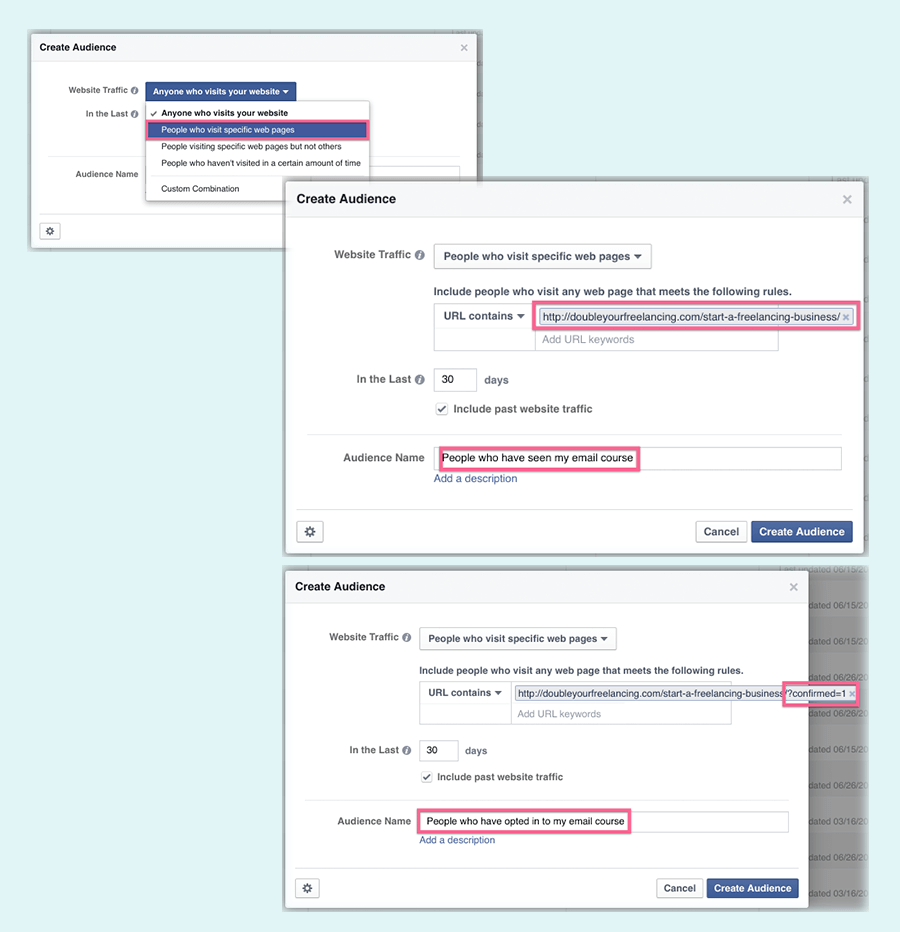
Here I’m targeting people who have visited my landing page but haven’t viewed the confirmation page. This results in two custom audiences: “People who have seen my email course” (they’ve visited the URL of my email course) and “People who have opted into my email course” (they’ve visited the confirmation page that people get after opting into my course).
When running an ad, I’d INCLUDE the “People who have seen my email course” audience and EXCLUDE “People who have opted into my email course”.
Tactic #2: Run ads without an explicit call-to-action
I’m currently running ads that promote my article on starting a freelance business to people who like websites like Smashing Magazine, A List Apart, etc.
You might be surprised to know that I’m not actually promoting a landing page — I’m just paying for people to read my blog post.
Why would I do that?
Blog posts are shared all over social media. Half of my feed is full of articles from content websites. By sharing an article, I’m able to deliver value without asking for anything in return. “Here’s something I think you’ll like, enjoy.” I’m not fishing for an email address.
These ads tend to get a lot of shares, comments, and likes. In fact, when I run ads that promote blog content, I optimize them for engagement instead of clicks. And while I still get a ton of clicks, there’s no email wall in between the person and the content they’re interested in.
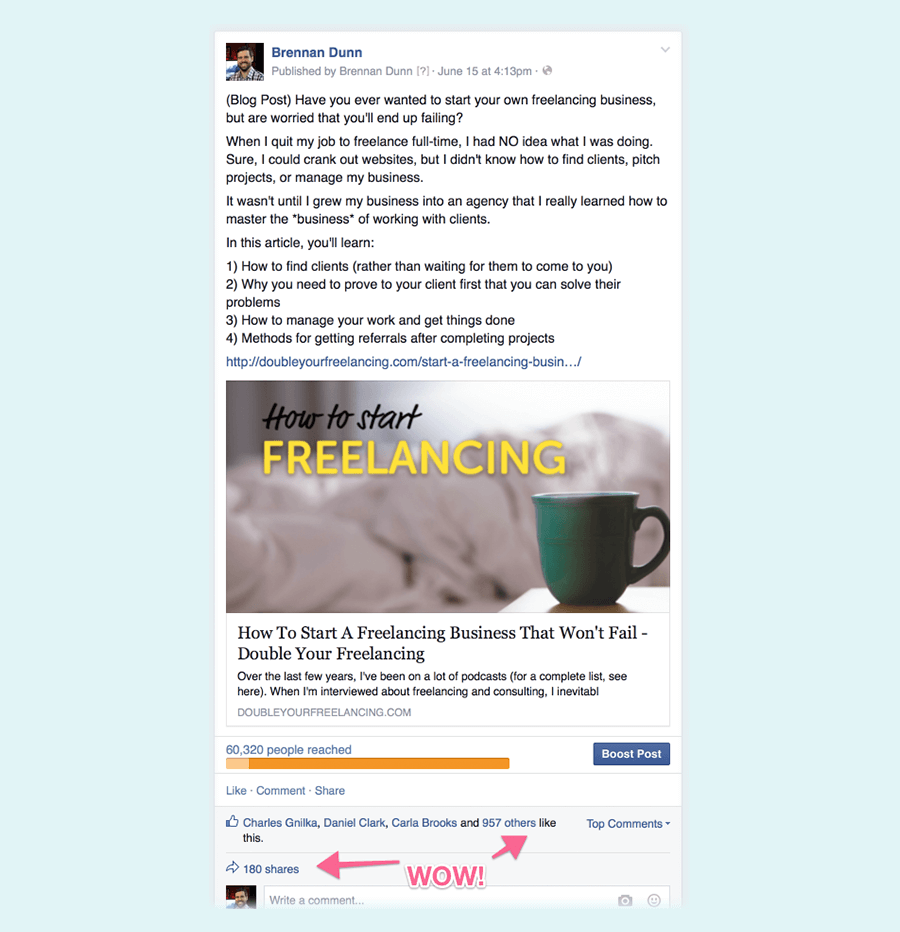
…however, I’ve now pixeled them. I can retarget them.
Sooner or later, they’ll see an ad for my email course. Presumably, they’ve already seen that I’m capable of offering something of value, and are more likely to opt-in to my course. Additionally, these leads are also a lot cheaper now to acquire.
Tactic #3: Use ads to increase the quality of your existing leads
The last tactic I want to leave you with is something that’s often overlooked.
Most advertisers, once they’ve captured what they’re looking for — like an email address — stop running ads. After all, you can now contact them for free, so why would you pay for ads?
But you should consider continuing to run ads to those who are moving through your sales funnel, especially if the ads are case studies, in-depth articles, or anything else that can increase the quality of a lead.
Let’s imagine that you captured a new lead for $10. At this point, they’re not a qualified lead — there’s no project on the table. They’re just moving through your email course.
They’re going to be receiving educational emails from you every few days, but you could provide additional content that demonstrates your expertise and experience. While it might tack on a few dollars more to the expense of acquiring that lead if it made them even 5% more likely to become a client… would you do it? Would you increase your odds for a few dollars? I sure would.
Some formulas you can try out…
Hopefully, this article has given you a solid understanding of how to create an offer, pitch it with a landing page, and drive traffic to that landing page. In closing, I want to leave you with a couple of formulas that you can try out for yourself.
Ad Campaign Formula #1: An email course that automatically books you meetings with prospects
Create an email course that teaches somebody how to do the sort of work you usually do.
If you’re a copywriter, teach them the basics of writing copy for conversions.
If you’re a marketer, teach them how to run their own ad campaigns.
If you’re a web developer, show them how to create a simple web page.
Your purpose in doing this isn’t to “give away the farm”, but rather to demonstrate to someone both your technical expertise and your ability to think through business problems. Anyone who is a do-it-yourselfer and would rather invest a ton of time and energy into, say, writing their own sales copy isn’t your ideal client. You want them to naturally self-disqualify themselves.
After they’ve gone through your course, ask them to meet with you for 10-15 minutes to discuss what their next steps are as a result of going through your course. Simply include a link to your schedule (using a tool like Calendly) and potential clients will literally book themselves on your calendar with no effort on your part.
During this meeting, you want to give personalized and strategic advice on what their next steps should be as a result of going through your course, and make it obvious that 1) they run a business and have better things to do than attempt it on their own and 2) the delta between your experience level and theirs is… huge.
Do this right, and you’ll have an automatic conveyor belt for getting clients.
Ad Campaign Formula #2: A seminar or networking group of your own
Business owners love networking. They love being around their peers. They love talking about their business, and they love the idea of getting more business.
You can set yourself up as a local authority by creating and controlling your own networking group. You can present educational seminars to this group, send out local and regional business updates, and more.
I’d recommend creating a hyper-local ad that’s meant to attract people who want to grow and talk about their businesses. This is the approach I advocate in my article on “hacking” networking, and you can use Facebook ads to further expand your insider’s list.
You’re going to get Avon representatives, mortgage brokers, college students, and “wantrepreneurs” on your list. When I started seeing people who didn’t exactly qualify as potential clients showing up at my events, I started to panic. “What are they doing here? They’re not the type of people we want to attract.”
But because we delivered so much value, regardless of whether the person receiving it is a potential client or not of ours, what matters is that they have their own network — their own connections. And we ended up landing multiple large contracts from the most unsuspecting of audience members.
Becoming a local authority in your business community can do wonders for the success of your referral engine.